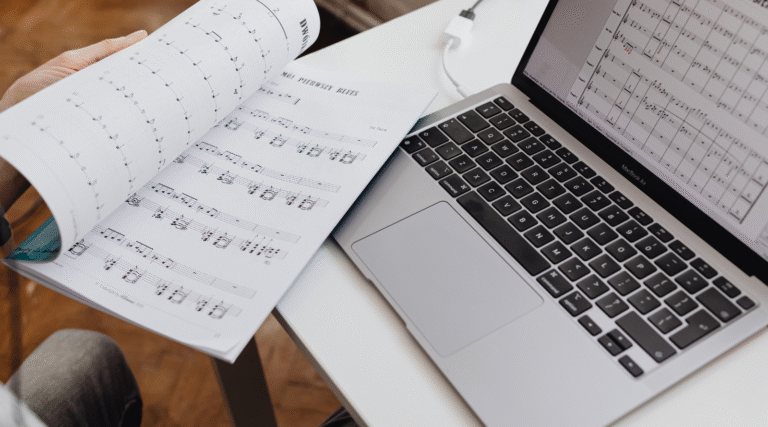It’s all about the tools in the music composition world. If you’re an aspiring writer, music teacher, or just finding notation for the first time, Sibelius music software is one of the best and most powerful to create written music professionally.
For beginners to Sibelius music, this beginner’s guide will walk you through its features, advantages, and how it brings simplicity in writing, editing, and sharing music — all without requiring advanced technical knowledge.
What is Sibelius Music Software?
Sibelius is a fully-fledged digital music notation system designed to serve composers and arrangers of various talent levels in the craft of putting together fine-looking scores. Avid developed it, and it is known to be in use among musicians, educators, publishers, and even film scorers around the globe.
From a full symphony orchestra to two or three notes jotted down for a solo piece, Sibelius music software has everything you need to write, playback, edit, and print your compositions.
Why Use Software Like Sibelius?
Before digital notation tools, though, composing was performed with a hand-composed score, which is very time-consuming and generally not without human error. With a software package such as software for music notation, the work can now be done more efficiently and accurately.
Here are a few reasons for preferring Sibelius:
- User-Friendly: The interface is very easy for a novice to learn quickly.
- Playback Feature: Audio of your compositions, readily played with high-quality sound libraries.
- Layout Control: Personalize spaces, texts, or dynamics easily, reorganizing and even articulating.
- Editing Capabilities: Changes are made instantly and automatically updated throughout the score.
To many, Sibelius is the bridge that takes them from creative folds to technical executions.
Getting Started with Sibelius Music Software
Once you install the Sibelius sheet music software, starting a new score is straightforward. You can either begin from a template — such as piano, quartet, or full orchestra — or create your custom instrumentation.
Key Steps to Begin:
- Choose Your Instruments: Add staves for each instrument you want to include.
- Set the Key and Time Signature: You can always change this later if needed.
- Start Entering Notes: Use your mouse, keyboard, or MIDI input to add notes.
As you input notes, Sibelius music software intelligently spaces and aligns everything in real time, ensuring your sheet music looks polished from the start.
Noteworthy Features for Beginners
Whereas people started using Sibelius music software due to its professional-level features, there were lots of other things that were catered for the beginners. Consider the following things:
- Magnetic Layout
Automatically alters note positions, slurs, ties, and text so that there’s no awkward overlap. Otherwise it saves a lot of manual work in cleanup.
- Dynamic Parts
Changes to main scores update the parts automatically and will save your time with fewer inconsistencies.
- Sound Library
The playback includes realistic instrumental sounds. It allows the beginners to listen to what they have composed and understand how it sounds with different instruments.
- Note Entry
For inserting notes with a mouse, computer keyboard, or MIDI keyboard, this allows easy entry for beginners.
- Templates and Plugins
These have pre-formatted templates and add-ons to automate many tasks, like chord symbols, drum notations.
Sibelius Music Writing Software for Education
Another important area for which Sibelius music writing software can be utilized is in music education. Teachers assign composition projects and make exercises available, arrangements can be quite easily distributed.
Students would use Sibelius music software to notate their work, hear their mistakes, and thereby improve both their theory and orchestration skills through instantaneous feedback.
This software also caters well to situations where a project needs to be worked on or viewed by several students or teachers in collaborative settings.
Exporting and Sharing Your Work
Now that your score is finally ready, Sibelius offers various other preferences for exporting and sharing it:
- Print high-quality sheet music: Make sure you end up with clear, publishable pages.
- Export as PDF or MIDI: Perfect for sharing with collaborating partners or for using in any sort of DAW.
- Publish online: Simple uploading to the cloud or Avid publishing tools.
Embedded sharing tools for musicians working remotely or for sending files to a conductor, bandmate, or student.
Versions of Sibelius
There are different versions of Sibelius music software available based on your needs:
- Sibelius First: A free version for hobbyists and beginners.
- Sibelius (Standard): Ideal for intermediate users and educators.
- Sibelius Ultimate: Consists of advanced features for professional composers and arrangers.
Even if you are just starting out, Sibelius First is a great introduction to what the software Sibelius can do—with easy upgrades as skills grow.
Tips to Get the Most Out of Software Sibelius
- Watch Tutorials: Avid provides many helpful tutorials on YouTube and their website.
- Use Keyboard Shortcuts: Keyboard shortcuts must be learned to speed up workflow.
- Experiment with Plugins: These small tools automate common tasks and add functionality.
- Save Frequently: Like all software, backing up your work often is a smart habit.
With these practices in place, you’ll find yourself growing more confident with each project.
Final Thoughts
If you are a serious person interested in writing music, whether you are an aspiring composer or a seasoned arranger, Sibelius music software will be a powerful and flexible tool. It makes the complex art of notation easy so that you can achieve professional-quality results without much of a learning curve.
Sibelius music software, without a doubt, makes the journey even smoother, faster, and rewarding-from creating your first lead sheet to orchestrating a full score. A beginner investment worth spending for your musical growth.
For more tips, software guides, and music writing resources, visit our website onthevacation.com today!